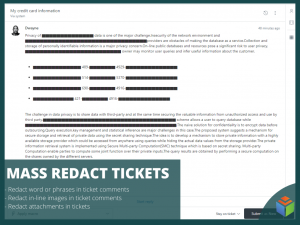Description
This app enables administrators and agents (if allowed) to delete tickets and update ticket status in bulk. Users are able to select a ticket view and select tickets to be deleted/updated, or delete/update all tickets in the selected view. For Suspended tickets, users are able to filter the tickets by ticket’s cause of suspension.
Manage Your Suspended Tickets
Zendesk only allows users to delete tickets by selecting up to 100 tickets at time. This could be time-consuming for Zendesk instance with high ticket volumes – including those receiving hundreds or thousands emails in the Suspended ticket views. It is not easy going through the suspended tickets and select the ones to recover vs pure spam emails that we want to delete.
Complying with Privacy and Data Protection Law
If you have obligations to comply with Privacy and Data Protection law (e.g. GDPR), this app could be useful. Often times you are required to permanently delete certain tickets. With this app, you can tag tickets that you’d like to delete and show them in either a public or private view. At the end of the day (or whenever you decide), you could use this app to delete all tickets in the view that you created.
Mass Update Ticket Status
Update ticket status in bulk. You can update ticket status to Open, Pending, On-hold (if it’s enabled), Solved, and Closed. Please note that Closed tickets can’t be updated/edited – this is Zendesk default behaviour. Please be cautious of your existing triggers when updating ticket status.
Features
- Select ticket view from the view dropdown. Public and private views will be visible.
- Search tickets using Zendesk native search feature.
- Refresh button is available to show the latest list of tickets
- This app has been optimized to mass delete tickets in the most effective way possible. Deleting 100 tickets would take around 10 seconds while deleting 10,000 tickets could take up to five minutes. In any case, users can leave the page and the deletion process will keep running in the background
Archived Tickets
Archived tickets are not accessible through Zendesk Listing Tickets API endpoint. Therefore, they will not show up in the ticket views section. To mass delete archived tickets, we recommend use the search function.
Disclaimer
The information on this page is for informational purposes only and does not constitute legal advice. Readers should always seek legal advice before taking any action with respect to the matters discussed herein.
About Solafid Solutions
At Solafid Solutions, we love helping businesses to get the most values from Zendesk. Our in-house certified Zendesk experts have years of experience implementing and optimizing Zendesk for many small and medium businesses. Our areas of expertise are Zendesk Support and Zendesk Guide.
Check out other Zendesk Apps made by us to boost your producivity!
Have questions for our team?
We’re here to help! You can email us directly at support@solafid.com.
—-
How to install
Install the app. Once installed, this app can be accessed on the side navigation bar.
For technical support, please contact us at support@solafid.com